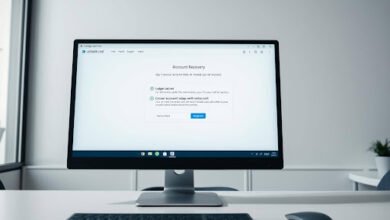Ledger Live Download: Safe Installation Tips You Must Know

Starting with Ledger Live should be easy and secure. We will show you how to download Ledger Live correctly. This ensures your funds and accounts are safe. This advice is especially for those in the United States aiming for hassle-free digital asset management.
Ledger Live is the go-to app for Ledger device owners, with over 7 million users. It secures your transactions by needing device confirmation, while your private keys are kept offline. You can manage your crypto, explore staking, and use blockchain features safely.
To steer clear of harmful software, only download Ledger Live from the Ledger website. Don’t forget, it’s available for Windows, macOS, or Linux. The mobile version is found on the Apple App Store and Google Play. Using services like PayPal, Ramp, MoonPay, and Sardine, you can make purchases directly to your wallet. Swapping assets lets you adjust your holdings without using cash.
Keeping your crypto safe involves easy steps. Use a secure PIN and think about adding a passphrase to your recovery seed. Always keep your gadgets’ software up to date. Avoid using public Wi-Fi or suspicious USB devices. If problems come up, Ledger’s support site can help. The aim is to make starting easy, keep your crypto secure, and ensure you control your assets.
Key Takeaways
- Only complete a Ledger Live download from the official Ledger website or trusted app stores.
- Secure transactions rely on verifying each action on your Ledger hardware wallet with keys kept offline.
- Manage a broad crypto portfolio, stake assets, and track rewards within the app.
- Use partners like PayPal, Ramp, MoonPay, and Sardine for direct purchases to your wallet.
- Update Ledger Live and device firmware regularly to reduce risk on evolving blockchain technology.
- Avoid public Wi‑Fi and unknown USB devices, and use a strong PIN and optional passphrase.
- For help in the United States, consult Ledger’s official support resources.
What is Ledger Live and Why Use It?
The Ledger Live app makes managing a cryptocurrency wallet easy and safe on desktop and mobile. It works with devices like the Ledger Nano S Plus, Nano X, Ledger Stax, and Ledger Flex. This keeps your private keys safe off the internet while you handle your coins with a user-friendly interface. It’s built with blockchain tech, offering easy and strong security for managing your digital money.
People like using this app because it’s both fast and secure. It lets you track prices in real time and gives a clear view of your portfolio. You can easily send or receive money. With extra services from PayPal, Ramp, MoonPay, and Sardine, you can add assets directly to your Ledger wallet without compromising security.
Overview of Ledger Live Features
- Local-first design: no email or password; the hardware wallet and PIN control access.
- All-in-one hub for account setup, transaction history, and digital assets management.
- On-ramps via trusted partners and in-app swaps to diversify without converting to fiat.
- Earn section for staking and yield tracking, with clear rewards visibility.
- Desktop and mobile app experiences, including iPhone support, with USB or Bluetooth connectivity depending on device.
- Real-time price tracking and portfolio insights that reflect live market data.
- Crypto exchange integration for convenient moves between assets, backed by blockchain technology verification.
Ledger Live acts as a control center while keeping your keys on the hardware. This setup reduces risks and speeds up daily tasks like checking balances and staking.
Supported Cryptocurrencies and Tokens
Ledger Live supports many big networks and tokens for wide-ranging digital asset management. It includes Bitcoin (BTC), Ethereum (ETH), Ripple (XRP), and many more. You can also add a variety of ERC‑20 tokens.
As blockchain tech grows, more currencies get added. Always check the Ledger Live app for the latest support before you move funds. This is especially important when planning to transfer or swap using crypto exchange features and real-time tracking.
How to Download Ledger Live Safely
Keeping your assets safe begins with a careful Ledger Live download. To ensure secure transactions and protect your cryptocurrency wallet, download from trusted sources in the United States. Check everything carefully before installing the desktop or mobile app.

Official Ledger Website Access
Start on the official Ledger website. On the Ledger Live section, pick your operating system—Windows, macOS, or Linux. Then, just download the installer and follow the setup steps. For mobile devices, use the official QR code on the website to download the app.
- Always check the URL carefully before downloading Ledger Live.
- Download directly from Ledger’s website, avoiding third-party sources.
- If something seems off, or you’re asked for extra steps, go back to Ledger’s main page and try again.
Following these steps reduces risks and keeps your crypto wallet safe. A proper install allows you to safely exchange crypto.
Recognizing Phishing Attempts
Phishing sites mimic Ledger’s official site. Never click on suspicious links from emails, texts, or ads. Remember, Ledger will never ask for your recovery phrase or PIN. And you don’t need any browser extension for Ledger Live.
- Always check the SSL lock icon and URL’s spelling when signing in or downloading.
- Steer clear of non-official app stores and suspicious pop-ups or extensions.
- If in doubt, manually type Ledger’s website address and start from there.
In the US and elsewhere, always use a strong, unique PIN and consider adding a passphrase. Keep your operating system and antivirus up to date. Avoid using public Wi-Fi when setting up on mobile or desktop. These simple steps help ensure each Ledger Live download keeps your transactions secure.
Step-by-Step Guide for Installation
Install Ledger Live carefully to safeguard your crypto assets and ensure secure transactions. This guide shows you how to get set up on Windows and Mac. It also offers fixes for common problems. You’ll learn to track prices in real-time and manage digital assets securely with blockchain.
System Requirements for Installation
First, get the right version for Windows, macOS, or Linux from the official Ledger site. Check that your Ledger device’s firmware is up to date. Make sure your hardware wallet has a stable USB connection and scan your computer for malware.
For the mobile app, ensure your phone works with it and supports USB for your Ledger device. USB connections work with recent iPhones and the correct adapter. Doing these checks ensures smooth and secure transactions from the start.
Installation Process for Windows and Mac
- Visit the Ledger Live page, download the installer for Windows or macOS, and run it.
- Keep following the prompts until the setup is finished. Then, connect your Ledger to the computer using the USB cable that came with it.
- Launch Ledger Live, click on Get Started. You can set it up as a new device or restore with a recovery phrase. Choose a PIN (4–8 digits) for your device and, if new, jot down the 24-word recovery phrase on the sheet provided.
- In the Manager, add apps for the coins you want to keep track of, like the Bitcoin app for BTC.
- If it says to update the firmware, leave the device plugged in and follow the instructions on the device.
- Dive into Dashboard and Portfolio to check balances, transactions, and live prices. Use Settings to turn on encryption. This makes your transactions more secure and helps manage your digital assets better.
Troubleshooting Common Installation Issues
- If the installer won’t open or there’s a signature issue: redownload it from the official website. Make sure the download is correct and the URL is secure.
- When your device isn’t recognized over USB: try a different cable or port, skip dodgy hubs, unlock your device with the right PIN, and make sure it’s in secure mode.
- If you can’t update the firmware: check that your device is supported, keep it connected, approve the update on the device, and don’t unplug it while updating.
- Problems adding an account or installing apps: go to Manager, free up space if needed, and then add the app for each cryptocurrency.
- Using public networks: stay off public Wi‑Fi. Use a secure, trusted network for your crypto transactions.
- For overall stability: update Ledger Live regularly, reboot after installing, and ensure the dashboard correctly shows your balances for a reliable crypto portfolio on both desktop and mobile.
Best Practices for Using Ledger Live
Using Ledger Live well comes down to small, consistent habits. Make sure to keep your crypto wallet in good shape. This means protecting your recovery tools and checking your crypto holdings often.
In the United States, it’s common to use both desktop and mobile apps. This helps in keeping track of prices in real time and making secure trades. The aim is to manage your digital assets smoothly.
Keeping Your Ledger Software Updated
It’s important to update Ledger Live and your device’s firmware regularly. Make sure the firmware is right for your device. Authorize it on the device, and don’t disconnect until the update is done. Finally, go to the Manager to update your coin apps. This ensures everything works well together, including Web3 tools and NFTs.
Have specific days for maintenance. On these days, make sure your accounts are synced and up-to-date. Confirm your crypto balances and price tracking are correct on both desktop and mobile. This makes Ledger Live reliable for secure trades anywhere.
Security Tips for Managing Your Funds
Create a strong PIN, from 4 to 8 digits, avoiding simple patterns. Using a passphrase enhances security. It’s crucial not to share your 24-word recovery phrase. Keep it safe and offline, in a place that’s both fire and water-resistant. Metal backups are a good idea, and keep duplicates in different, secure spots.
Always use reliable cables and avoid public Wi-Fi. It’s best to have a dedicated computer for your wallet activities. Be careful with browser extensions and external tools. Remember to do malware checks and keep everything, like your OS and antivirus, updated. Always start on the official app, monitor account actions, and remove any tokens you don’t use. For extra security on your Ledger account settings, turn on encryption and two-factor verification.
Resources for Ongoing Learning
For help, use the official Ledger support inside the app. This includes the Manager, Dashboard, Portfolio, and Earn sections. They guide you in confirming which assets are supported and choosing where to stake. If something seems off, contact Ledger support only through official paths. Look into different Ledger devices like the Nano S Plus, Nano X, Ledger Stax, and Ledger Flex. Choose one that fits how you invest.
Be mindful of common dangers like phishing scams and firmware issues. Weak PINs and USB connections can also pose risks. Get into the habit of checking your settings and firmware, and stay alert to any warnings. By doing so, Ledger Live becomes a safe spot for your digital currency, secure trades, and keeping up with your entire crypto collection.
FAQ
What is Ledger Live and why should I use it?
A: Ledger Live is an app for Ledger wallets, used by over 7 million people. It lets you handle your cryptocurrencies safely on computers or phones. Your private keys stay offline for extra security. It offers tools for managing digital currencies, keeping track of their values, and securing transactions without needing an email or password.
Which Ledger devices work with Ledger Live?
A: Ledger Nano S Plus, Ledger Nano X, Ledger Stax, and Ledger Flex work with Ledger Live. You can connect them with a USB or through mobile, including with newer iPhones. The app serves as your hub for controlling transactions, which are checked on the device itself.
What cryptocurrencies and tokens are supported?
Ledger Live supports many blockchains and tokens including Bitcoin, Ethereum, and Ripple, among others. It handles a variety of ERC-20 tokens and popular assets. For the newest supported assets, check the app or Ledger’s website.
How do I download Ledger Live safely?
Always get it from the official Ledger website. Select your operating system, download, and follow the setup instructions. Use the provided QR code for mobile. Always check the URL and security certificates to avoid harmful software.
How can I spot phishing attempts related to Ledger Live?
Be cautious of fake emails or websites. Remember, Ledger will never ask for your recovery phrase or PIN. Avoid unknown links, apps, and browser add-ons. Confirm the website’s security and always start from the ledger.com homepage.
Conclusion
Downloading Ledger Live safely is the first step to protecting your digital assets. Always get it from the official Ledger website or trusted app stores, keep your firmware and apps updated, and never share your recovery phrase. By following these simple security practices, you’ll enjoy safe transactions, reliable portfolio management, and complete control of your cryptocurrency.